
Menu
Video 5: Teaching Phase
Today we’re going to dive into the meat of your webinar… The content!
This section is one of my absolute favorites to write, because this is your chance to truly serve your audience and help them!
And here’s the best part… if we do our job well here in the teaching Phase, it eliminates the need for us to use any kind of hard sell down the road.
Here’s why…
When you assume the role of a teacher, you instantly position yourself as an authority figure in the audience’s eyes.
When you provide information that’s truly helpful to your audience, you create reciprocity, which is one of the core types of influence we talked about way back in Module 1.
When you provide proof and can demonstrate actual results during this process, you will release a massive dopamine hit in their brain that will create an emotional need to acquire your solution.
So what are you going to teach exactly?
Well that’s pretty simple…
Remember those three big problems that you came up with earlier?
Well that’s your outline!
Here’s the text from the Teaching Phase of my webinar below…
Mike
7FSP Webinar Script – Teaching Phase:
Ok, so now that we have that covered, here’s Step 1 of our Formula that we’re going to program our robot with…
Step 1: Identify your target audience. “Is this for me?”
Someone seeing your sales presentation must know whether or not it’s relevant and useful to them within the first 3 seconds or they will leave, so answering the question “Is this for me” is our very first step.
This is usually done in the very first sentence of text, (commonly referred to as a “pre-headline”), such as “Attention entrepreneurs…” or “Attention ladies…?”
If it’s unclear and they have to guess whether or not this information applies to them, they will leave.
Here’s an example of how I did that on my first letter for Magnetic Sponsoring…
So the first thing we’re going to tell our robot to do is, Identify Your Target Audience.
Step 2: Identify the problem or desire – “Can it help solve my problem?”
In this section, you’re going to name your target audience’s biggest problem, challenge, and desire. The more specific you are, the better.
This is typically done in the headline, and continues into the first few paragraphs of your presentation…
For example, “Here’s How To Get Off The Yo-Yo Diet, And Finally Lose Weight Permanently…”
Or as in this Video sales presentation here, “How to grow your business, grow your wealth, and make a difference in the world.”
My target audience for this sales message is entrepreneurs, so what do most entrepreneurs typically desire most?
They want to grow their business. The want to make money, and they want to do so in a way that helps others and makes some kind of positive impact, so those are the three things I put front and center in my headline…
So the second thing we’re going to teach our robot to do is, Identify the problem or desire
Step 3: Create The Bond – “Do they REALLY understand what I’m going through?”
So after we identify their biggest pain or desire, we need to establish rapport.
So the third step on our formula, is the called the bond, because this is where we want to empathize with our audience, and we want to create a common bond with them based on shared experiences, problems, and frustrations. This is best done by telling your story of how you had the same kind of challenge, which lead you to the discovery of a solution.
This is commonly summarized as “Feel, felt, found”. I know you how you feel. I felt the same way, and then I found a solution…”
The more open and honest you can be here when it comes to sharing your personal story of pain or frustration, the better.
The reason I was able to sell millions of dollars worth of my ebook, is because I knew exactly how my prospects felt. I lived their pain. I knew exactly what it was like to feel a lack of confidence, to try and try and try for years to make money, and build my business, without success…
To deal with the doubts from friends, or to constantly wonder what was wrong with me, and to fear the thoughts of what my life would look like if I failed…
It is that shared experience that brought us together, just as this shared experience… The frustrations and challenges of learning how to sell the products and services you love, has brought us together here today.
So the third thing we’re going to tell our Robot to do is, Create The Bond
Step 4: Present the Solution. – “How did you solve it?”
This is where we unveil the solution that we’ve discovered or created.
For example, “After five years of this vicious cycle of losing weight and then gaining it back, I decided to take matters into my own hands. The result is a simple, easy to use, nutrition system that will finally allow you to lose that extra weight, and keep it off permanently. It’s called, the Paleo Protein Shake 2000…
So step 4 is Present the Solution
Step 5: Establish Your Credentials – “Why Should I Believe You?”
This is the part in your presentation where you dive into your bio and tell people about yourself, and why they should listen to what you have to say about this product or service.
Now it’s very important to note, that you do not need any kind of actual title, credentials, or accreditation of any kind. The only thing you need, is your story and personal experience.
That’s it.
How do I know about this problem?
I lived it.
How do I know the solution works?
I used it.
That’s it.
And you can even tap into the credibility of others.
For example…
“In order to create the Paleo Protein Shake 2000, I partnered with the foremost authority in the world on health and fitness, Dr. John Smith.”
So step 5 for our robot is, present your credentials.
Step 6: Educate Them – “Do you really know what you’re talking about?”
One of the promises I made to you at the beginning of this webinar, is that I’d help you create a presentation that your prospects will love and thank you for.
We doing that by delivering actual value into the presentation. We teach them and educate them. And a few amazing things happen when you do that…
First, they very act of teaching positions you as an educated authority on the subject matter at hand. This builds trust.
And second, it creates something called “goodwill.”
Before your customer has even spent a dime with you, you’re demonstrating that you’re willing to help them, educate them, and give value to them free of charge.
This goodwill deepens that level of trust and comfort even further.
If you educate your prospects and create a real epiphany for them, they’ll never forget about you, and they’ll tell their friends.
This is the key from transforming yourself from a salesperson in their eyes, into a trusted advisor.
So let’s program our little robot with this data, and which is Educate Them.
Step 7: Show The Benefits – “How will this help me?”
Alright, so
During the education process, we’re also going to talk about the features and benefits of our product or service.
And what you need to know here, is the difference between a feature, and a benefit.
A feature is what a product has or does. A benefit is what it does for the consumer.
Features tell. Benefits sell.
Features = what it is, has, or does. Benefit = what those things do for you.
Here’s an example of what most people consider benefits…
“The Super Deluxe Drill has 5 speeds. Quick release drill bits, a custom carrying case, and an extra battery.”
But they’re not. Every single one of these things is a feature. Not once is a benefit mentioned.
So let’s try this again…
The Super Deluxe Drill has 5 speeds which will allow you to easily drill through the most challenging materials, and the toughest of walls.
Our patented quick release will allow you to quickly change drill bits without the need for additional tools.
The custom carrying case will help you keep your garage clean and organized, and you’ll never have to worry about losing your drill bits again.
And you’ll never have to worry about running out of power in the middle of an important project thanks to the extra battery.
The key to turning a feature into a benefit, is through the use of a bridge word or phrase such as
“will allow you to… will help you… providing you with… or makes it simple, easy, fast, effortless, etc…”
So remember, features tell, benefits sell.
So let’s write that down here for Step 7, which is to show the benefits!
Step 8: Give Social Proof – “How can I be sure this really works?”
So at this point in the presentation, your prospects who are still reading or watching, have a genuine interest in your product or service. They’re involve emotionally, and now their brains are trying to find problems or threats.
No one wants to be the first person to try eating a strange plant, because the results are unknown, and could be deadly.
It’s no different with your product. If they’ve never made a purchase from you, they could get burned.
But on the other hand, if you see others eating and enjoying that plant just fine, then your brain will disarm its warning system, and give you the green light to eat it as well.
So we need to flip this switch from red to green, and we do that through the use of testimonials from existing customers who’ve already bought the product, and had an fantastic experience.
I hope this goes without saying, but you must always use real genuine testimonials. If you don’t have any, you can give away free samples of your product or service in exchange for customer feedback.
This social proof element is a critical step in creating belief in the mind of your customer, and reducing suspicion
So Step 8, Give social proof.
Step 9: Make An Irresistible Offer – “What exactly do I get, and how much does it cost?”
So this is the point in our presentation when we finally make our offer, and making the right offer, which is an irresistible offer, can be the difference between making and losing the sale.
An irresistible offer is an offer so good, that people find it almost impossible to say no to.
In order to make an irresistible offer, it needs to have four components, so make sure you write these down as we go through them…
Acknowledge Benefit
Diffuse Logic
Inject Scarcity
Remove Risk
First, we need to “acknowledge the benefit”. We need to make sure that we remember what we’re really selling… We’re not selling a product, we’re selling the benefits that product provides, or the problems it will solve.
For example, it might sound something like this…
“So if you’re ready to end the stress that comes with yo-yo dieting, and if you want to lose weight and keep it off for good so that you can wake up every morning, look in the mirror, and feel amazing about the way your body looks, then the Super Paleo Diet 3000 is exactly what you want…“
Now once we acknowledge the benefit they’re really wanting, we have to flip another switch from red to green in our second component…
We need to “Diffuse the Logic Police”
You see, the human brain has two sides… There’s the emotional hemisphere, and the logical hemisphere. The act of making a purchase is an emotional decision, but stirring up the emotions in your buyer isn’t enough. If you want to close the sale, you have to convince both sides of the brain by helping them justify their emotional decision with logic, and the offer is the perfect time to do that.
One of the most common and effective logic justifications is the world of diet foods.
You’ve had a long day and you really want some caffeine, but you would feel guilty if you drank a can of soda. But wait a minute… There’s a can of diet soda here. And that means I can get the caffeine boost I’m after, with the guilt causing calories or sugar.
Boom. You’ve logically justified the purchase and your brain gives you the green light to pull out your wallet.
Here’s another example that happens to come from my actual life…
My biggest passion is life is cars. When I’m not racing them professionally, I’m driving the most amazing vehicles on the planet because they transform even the most mundane errands into an experience.
So a few years ago, my dream car was the Ferrari 458 Spider.
But I’d never owned a Ferrari, because frankly, I didn’t want to be this guy.
Well I finally went over to the local dealer in Austin and took a test drive.
I was floored. It was the single most exciting driving experience that I’d ever had in my life. Aston Martins, Porsches, Audi R8’s… Nothing I’d ever owned came anywhere near the performance and drama of the Ferarri.
Emotionally, I was hooked. Judgemental onlookers be damned. It was simply amazing, and emotionally, I had to have one.
But there was one problem.
A 458 Spider was $320,000 which would make it the most expensive car I’ve ever owned.
So my emotional brain was bought in, but my logical brain was not.
Well my salesman Erik deals with this stumbling point every day, and he knew exactly how to diffuse it. He made me an offer I couldn’t refuse.
He said “Mike, yes that’s clearly a lot of money for a car, but one of the best things about a Ferrari, is that they hold their value better than any other car on the planet.
How much the car costs isn’t that important. It’s how much you can sell it for when you’re done with it. These cars are so rare right now, that you can drive it for a year, and we should be able to sell it for just a few thousand dollars less that what you bought it for.”
So yes, the price is $320,000, but you’ll be able to sell it for around $305,000 when you’re ready.”
And just like that, I was SOLD.
He gave my brain the reason it needed to logically justify the purchase, and an offer I couldn’t refuse.
In my head, he had taken the cost of the car from $320,000 on the sticker, down to $15,000, and who wouldn’t want to buy a brand new Ferrari for $15,000!
This is the actual 458 Spider I purchased for $320,000. I took it to the track, put 6,000 miles on it, and sold it back to him less than a year later for $310,000
So at the end of the day, I got to own my dream car not for $320,000, but for $10,000.
So we’ve diffused logic, and that brings us to the third component of an irresistible offer, and Step 10 in our sales presentation…
Step 10: Scarcity – “Why should I buy this now?”
Scarcity is the single most powerful psychological trigger and sales tool on the planet and if you use it correctly, it will increase your sales by 300% or more.
If someone can buy your product anytime they want, they have no compelling reason to purchase now, and they’ll put it off as long as they can.
On the other hand, people want what they can’t have, and if they feel they’ll miss out on the chance to get something that they want, that scarcity, or fear of missing out, will push them off the fence.
Take Black Friday for example. Every major store has a huge one-day sale the day after Thanksgiving every year, and people mob the stores because it will be gone the next day.
You need to give them a reason to act now, or they won’t.
One important note when it comes to scarcity… It must be real and genuine.
We’ve all seen websites out there who try to use what we’ll call “false scarcity” to trick people into buying with headlines like “This discount is only good for the next 50 buyers”, but that offer’s been there for months.
Online shoppers are sophisticated. They know BS when they see it, and using false scarcity in your presentation instantly throws you into the “liar liar pants on fire” category of people they will never ever buy from again.
Use scarcity, but find a way to make sure it’s real and genuine or it will backfire.
Alright, that brings us to Step 11, and the final component of our irresistible offer…
Step 11: Remove All Risk – “What happens if I buy and it doesn’t work?”
In this step in the sales process, we have one goal… Flip the final switch from red to green, and that final switch is the fear of taking a risk and losing.
Your prospect is thinking…
What if the dress doesn’t fit?
What if the software services doesn’t have the features I need?
What if I buy this thing and it falls apart a week later?
Can I really afford to take that kind of risk?
And those are all legitimate concerns that will absolutely stop them from buying, so as the business owner, we need to completely remove that risk for them.
We need to guarantee that they’ll be satisfied with our product or service, or we’ll give them their money back.
This creates a no-lose scenario for your customer. They either get the benefit they expect, or they get a refund. Either way, they can’t lose.
And if I can’t lose, then gosh why wouldn’t I try it out?
So this is the 11th step, and that brings us to our 12th and final one…
Step 12: Call To Action – “What do I do next?”
At this point, all 11 switches have been turned on in your prospect’s mind and they are ready to make a purchase from you.
The only thing that can mess it up now, is letting them experience a single moment of hesitation or confusion.
To prevent that from happening, we want to tell them exactly what to do next, and what to expect once they do.
For example, “John if you’re ready to get started, then just click on the yellow Add to Cart Button below, and a secure checkout page will open. Simply complete the form with your information to submit your order. Once it’s been placed, you’ll receive an email from us with your receipt and a tracking number for your package so you’ll know exactly when to expect it’s arrival.”
Congratulations…
You’ve just made another sale.
So you’re you’re now in possession of the 12-step formula that I’ve used over and over again, to sell over $50MM worth of my products over the past nine years.
But we’re not done yet.
As I’m sure you remember, this formula is only 1 of 3 components we need to create your 7-figure sales presentation.
The first is our presentation.
The second is our automation
And the third is traffic.
So now we need to put it online and automate it, so it can produce sales for you 24/7, without your personal involvement.
PART II:
So there are three formats you can put your presentation into…
First, it can be delivered as a long-form sales letter like the one I wrote for my book 10 years ago. Honestly, I don’t really bother with text based sales presentations any more, because videos just work so much better, so let’s move on to that…
And why do videos work better by the way?
Because video engages more of your senses.
While a written letter is visual only, a video sales letter, or “VSL” for short, involves the eyes, and the ears, and both of those allow you to convey emotion in a much stronger way than writing alone.
Your VSL can be live action with you on camera, or you can do what I typically do, which is to simply record the audio for the sales presentation, and combine it with images and slides into a video. It’s basically just like this presentation, but much shorter in length.
In essence, you’re simply reading your presentation aloud for them, and yes this is extremely effective.
So this is an example of one of the most recent video sales letters I created…
It’s for a year long mentoring program for entrepreneurs called the Self Made Man Society.
This price is $47/Mo, or $297 per year.
So I wrote out my sales presentation using the same 12 steps I just showed you, and then turned it into a video sales letter using slides and a voice recording of the script.
I posted the video on this very simple website and then we started sending traffic to it through my email list and ads on Facebook.
At that point my job was officially done. It was time to let the sales presentation do it’s thing.
The results?
So in less than 7 days I was able to acquire over 1,000 customers and make over $138,000 in revenue,
with an additional $48,000 per month is recurring membership income, and I didn’t have to talk to a single person over the phone or in person.
The sales presentation I created did it’s job as intended.
That brings us to the third and final format you can use to can deliver your sales presentation, and that’s the webinar.
There is one really big differences between a sales video, and a webinar, which is the level of commitment required by the prospect.
The commitment level for a sales video is really zero because the video is available on demand 24/7. They can watch it anytime they want and leave anytime they want.
On the other hand, attending a webinar requires a much bigger commitment..
The person must:
- 1: Register for the webinar by submitting their name and email address.
- 2: Schedule it into their calendar.
- 3: Actually show up and attend the webinar, which is typically a 1.5 to 2 hour commitment.
And you already know all of this because you registered for THIS webinar, and you made the commitment to be here!
So what does that mean, and which one should you use?
Well here are my rules of thumb…
I like to use video sales letters for products that cost from $1.00, all the way up to $397.
Products within this price range can be effectively sold with a 5 to 25 minute long presentation. The lower the price point and commitment level, the shorter you can make the presentation.
Once you hit a price of point of $500, to $5,000 and up, the risk and commitment levels increase, so you need more time to build trust and walk people through the buying process, and in my experience webinars are the perfect tool for that.
In fact, they have been the single most effective sales tool I have ever used, and I’ll show you two examples from my previous and current business…
The first time I used webinars to deliver a sales presentation was in 2010.
I started a new company in the financial education space and I put together a 90 minute webinar presentation to sell the product, which was a monthly membership. Each month, we’d produce and deliver a high-quality lesson on the topics of finance and investing.
At the end of the webinar, people were offered the opportunity to join for either $97/Mo, or $597 per year.
So how’d it do?
Well it was the single most effective sales presentation I had ever created. It brought it over 8,600 new customers in the first 7 days, which added up to $3.2 million dollars.
Considering that I didn’t have an office or a team at the time, and that it was just me, it was one hell of a week.
We’d hold that webinar twice per day, every single day for the next three years, and it would go on to produce over $25,000,000 in revenue.
Now I know what you’re thinking… You thinking, Mike, wait a minute… That’s awesome, but that also sucks…
That means you had to give a 1.5 hour long webinar every single day, twice a day for three years… That’s sounds horrible.
Well you’d be halfway correct, and I’ll show you how I handled that in a few minutes…
But first, I want to walk you through a current example of how I’m using a webinar right now, to sell over $100,000 per month of a single product.
Last year I spent four months producing a course that teaches entrepreneurs how to build a large audience and email list.
It’s unbelievably detailed and basically a master-class on how to build an email list that could be worth millions of dollars, so I charge a very fair price of $1,500 for the course.
With that kind of price point, a webinar is obviously the format of choice for the sales presentation.
So once again I put together a 90 minute long webinar to sell the product, and we hold that webinar every day, twice per day.
Since January 1st, through May 11th which is a 132 day time-span, that presentation has made $763,919 in sales,
which is an average of $5,787 per day, or an average monthly income of $173,617.
What I’m teaching you WORKS.
So how’s that possible? There’s no way I can do two webinars every single day for the past few years, as that would violate the 3rd requirement of a 7-figure sales presentation, which is that it must be automated.
And that’s exactly right which brings us to automation component our our 7-figure sales presentation…
So here’s how that’s done. You can create your own sales webinar and hold it anytime you want, as many times as you want automatically, using a service called EverWebinar.
Now please don’t open up your browser and go to the website right now because a video will start playing and it could mess up this feed, so by all means, checkout the service when we’re done.
So with EverWebinar, you can record your webinar once, upload it to your account, choose the dates and times you’d like it to show, and then the software does all of the rest.
So here’s a screenshot of my EverWebinar account, and I want to point out a few things for you…
First, you can see here that these stats are for the last 30 days.
Next, this is the number of unique visitors who came to the webinar registration page. Of those 11,000 visitors, 4,419 of them registered for the webinar, and of those people, 50% of them, or 2,232 actually showed up, which is a really great number by the way. Most webinars usually get a 20-30% show up rate and I’ll show you how I get 50% later.
And then finally, you can see down here that of those 2,232 attendees, 142 of them purchased the course, which is a 6.36% conversion rate, and that produced $214,065 in sales.
And this entire process is automated.
Now some people feel that webinars should always be held live no matter what, but I don’t agree.
Using an automated webinar is a better for you as the business owner, because you don’t have to chain yourself to your computer every day, but it’s also better for your audience.
Why?
Simple… They’re going to get the best experience possible. A live webinar is going to be a little different every single time. You’re might be in a bad mood, or stressed out, or sick, or you might just be a horrible presenter like I am sometimes, and say and, umm, or ahhh, 3,000 times during your presentation, which would distract from your content, and drive people crazy.
That’s no fun for anybody.
On the other hand, if you use an automated webinar, they’re going to get the exact same information that you would deliver live, but now it can be delivered perfectly. You can edit out all of the mistakes and bathroom breaks, or noise in the background and provide them with a truly enjoyable experience that they’ll love.
And you, well you get to actually create more of what you’re really after which is freedom.
It will give you more financial freedom because you now have an effective sales presentation that can generate cash flow on demand for you, 24 hours per day, 7 days per week, and it also gives you more time freedom to be with your family, work on other parts of your business, because it doesn’t require your further involvement.
With that being said, if you’re going to use an automated webinar, don’t ever say that it’s live because that would obviously be dishonest.
I simply say that I’m holding a free training webinar.
PART III:
And that brings us to the 3rd and final final piece of our 7-figure sales presentation, which is attention.
You can have the best product and sales presentation in the world, but if no one see’s it, they can’t buy.
We need traffic.
And when it comes to getting traffic, there is the amateur way, and the professional way.
Amateurs try to get traffic to their website and sales presentations using tactics that require an incredible amount of time and effort, but that produce little-to-no results 99% of the time.
This usually consists of
- Making 20 to 30 posts on social media sites like Twitter, Facebook or Instagram every day.
- Posting on forums.
- Or writing articles and blog posts that no one will ever read.
It is a LOOONG, grueling battle that might result in 1 or 2 sales per week.
In other words, it’s not going to work, and if this is what you’re doing, you are wasting your time. This is using all brawn, and no brains.
On the other hand, if you approach the traffic-getting process like a marketing professional, amazing things are possible.
So we’re going to do what other real 7 and 8 figure businesses do.
We’re going to buy our traffic. We’re going to advertise.
I want you to write this down and repeat after me.
There is no such thing as a traffic problem. There is only a conversion problem.
Here’s what that means…
You can spend a million dollars buying tons of traffic, but if your sales presentation doesn’t convert that traffic into paying customers, you go out of business.
But if your sales presentation does convert, then you’ll be able to pay for all the traffic you could ever want.
For example, finding traffic and advertising agencies like the one that run’s my campaigns is easy. They’re everywhere, but if your offer doesn’t convert the traffic they send you, there’s nothing they can do about it.
Does that make sense?
So let me show you how this works…
There’s a 90% chance you found this webinar here today through one of my ads on Facebook and we post similar ads for my list-building course.
Here’s what one of those ads looks like.
On average, we spend $800 per day on Facebook ads for that one list-building course. (And if that number instantly makes you cringe because it sounds like a lot of money, stick with me and I’ll explain, because it’s not going to come out of your pocket).
Here’s how the numbers work…
So I get a copy of this spreadsheet every day, with updated stats from our Facebook Advertising campaign.
This is from the month of April to give you just as an example.
As you can see, so far we’ve spent $24,342 on advertising which is an average of $811.40 per day.
Now it’s important that you realize that’s not money that I had to pull out of my pocket.
You don’t need to have $800 a day laying around to make this work.
We actually just spend around $25 per day testing our ads to make sure they convert, and then all of the rest of that money comes from the sales we make. So the money for your ad campaigns will come from your customer purchases, not out of your pocket.
From that spend, we generated 22,350 clicks, which is an average of 745 clicks per day, at a cost of $1.09 per click.
As a result of those clicks, a total of 4,028 people (or 134 per day) registered for my webinar, at a cost of $6.04 per registrant.
On average, 50% of the people who register actually attend the webinar, (which is a really high number btw), and of those who attended, 87 purchased the List-Building course at $1,497, which produced a total amount of revenue of $130,239.
So we spent $24,342 on ads, and made back $130,239 and all of that $24,000 get’s paid for by this revenue. It does not come out of your pocket.
And in fact, here’s a screenshot of my shopping cart from April 1st- 30th which actually shows a total of $256,475 in sales, which includes other sources of leads and sales like my podcast.
So I managed to sell a quarter million dollars of one single product in 30 days and half of that revenue came from completely cold traffic on facebook.
And I did this without talking to a single person during the entire process, or spending a single minute managing this business.
Everything, from setting up the traffic campaigns, to the webinars, to the delivery of the course, was 100% automated.
So what if you knew how to do this?
Can you see that you’re just one single sales presentation away from changing your life forever?
Well it’s possible. You’ve just seen with your own eyes that you can create a simple, automated sales presentation that can make your business millions of dollars per year, without having to talk to a single person in the process.
That you can sell a product or service in a way that your prospects appreciate and feel good about.
And that you can start using this strategy right now in your business, no matter what your personality type is, or what kind of budget you have.
Mastering this skillset is the key to your financial freedom, because you can use it over and over again to sell anything you feel passionate about and that you believe in.
Which means money will never be an issue for you again.
So where do you go from here?
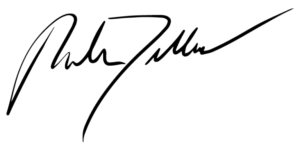
Mike Dillard
